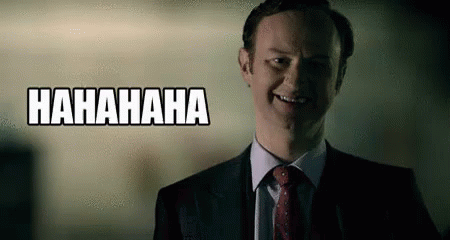
| Chicago Fanatics Message Board https://mail.chicagofanatics.com/ |
|
| Gif/image posting tutorial https://mail.chicagofanatics.com/viewtopic.php?f=47&t=114952 |
Page 1 of 1 |
| Author: | shakes [ Sat Nov 03, 2018 10:59 am ] |
| Post subject: | Gif/image posting tutorial |
Can someone give a step by step tutorial on how to post a gif. I have no clue how to do it. I go find a gif and then try and figure out how to copy it. I usually press right mouse click and hit copy or I'll copy the URL. Go here to post and it either doesn't show up at all or it says it won't post because it doesn't know the dimensions. Or it will just post the copied link and not the image itself. Also is a gif a image or URL? Or is there some other way you are supposed to tag them here?? |
|
| Author: | leashyourkids [ Sat Nov 03, 2018 11:10 am ] |
| Post subject: | Re: Gif/image posting tutorial |
Make sure you are viewing the image or gif only, not the website the image or gif is on. To determine that, you can usually look at the URL and see if it ends in .gif or .jpeg, etc. Once you are sure you are viewing the image only, highlight the URL, copy it, and paste it here. Then you have to highlight it and click the "img" button above to put the image brackets around it. Then it should show. |
|
| Author: | Jbi11s [ Sat Nov 03, 2018 11:11 am ] |
| Post subject: | Re: Gif/image posting tutorial |
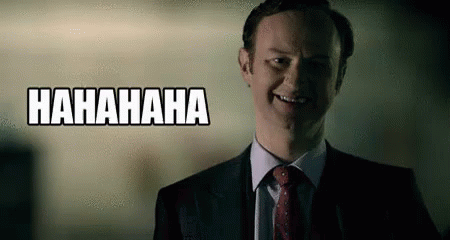
|
|
| Author: | leashyourkids [ Sat Nov 03, 2018 11:12 am ] |
| Post subject: | Re: Gif/image posting tutorial |

|
|
| Author: | GoldenJet [ Sat Nov 03, 2018 11:16 am ] |
| Post subject: | Re: Gif/image posting tutorial |
Google has made it a lot more difficult to get to the actual image. |
|
| Author: | Jbi11s [ Sat Nov 03, 2018 11:18 am ] |
| Post subject: | Re: Gif/image posting tutorial |
Shakes is the HawaiiYou of board functionality |
|
| Author: | Big Chicagoan [ Sat Nov 03, 2018 11:29 am ] |
| Post subject: | Re: Gif/image posting tutorial |
Right click, copy image url. May have to delete some stuff after and including the ? In the url. |
|
| Author: | shakes [ Sat Nov 03, 2018 11:31 am ] |
| Post subject: | Re: Gif/image posting tutorial |
leashyourkids wrote:  https://tenor.com/view/die-hard-bruce-w ... if-5012096 ok, what am I doing wrong here? I removed the image tab so I could post it, otherwise I keep getting warning that it is impossible to determine the image size. |
|
| Author: | Jbi11s [ Sat Nov 03, 2018 11:38 am ] |
| Post subject: | Re: Gif/image posting tutorial |
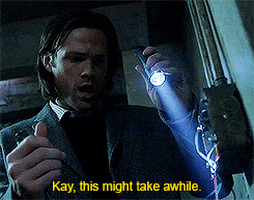
|
|
| Author: | Nas [ Sat Nov 03, 2018 11:39 am ] |
| Post subject: | Re: Gif/image posting tutorial |
Jbills you should be a good CFMBer and give him a tutorial. |
|
| Author: | Jbi11s [ Sat Nov 03, 2018 11:41 am ] |
| Post subject: | Re: Gif/image posting tutorial |
Nas wrote: Jbills you should be a good CFMBer and give him a tutorial. Maybe if he hadn't ripped my windshield wiper off my car last December because he was mad he couldn't find a parking space for the office Christmas party I would help him. |
|
| Author: | Darkside [ Sat Nov 03, 2018 11:42 am ] |
| Post subject: | Re: Gif/image posting tutorial |
shakes wrote: leashyourkids wrote:  https://tenor.com/view/die-hard-bruce-w ... if-5012096 ok, what am I doing wrong here? I removed the image tab so I could post it, otherwise I keep getting warning that it is impossible to determine the image size. 
|
|
| Author: | SirTinkleButton [ Sat Nov 03, 2018 11:47 am ] |
| Post subject: | Re: Gif/image posting tutorial |

|
|
| Author: | shakes [ Sat Nov 03, 2018 11:48 am ] |
| Post subject: | Re: Gif/image posting tutorial |
Jbi11s wrote: Nas wrote: Jbills you should be a good CFMBer and give him a tutorial. Maybe if he hadn't ripped my windshield wiper off my car last December because he was mad he couldn't find a parking space for the office Christmas party I would help him. I gotta admit it was pretty amazing the way you managed to block 3 spots with one car in an overcrowded lot. |
|
| Author: | leashyourkids [ Sat Nov 03, 2018 11:52 am ] |
| Post subject: | Re: Gif/image posting tutorial |
shakes wrote: leashyourkids wrote:  https://tenor.com/view/die-hard-bruce-w ... if-5012096 ok, what am I doing wrong here? I removed the image tab so I could post it, otherwise I keep getting warning that it is impossible to determine the image size. When you're on that page, you have to click the image one more time. If you're on a computer, right click and click "view image." If you're 9n a smart phone, touch and hold the image and click "view image." |
|
| Author: | Terry's Peeps [ Sat Nov 03, 2018 11:54 am ] |
| Post subject: | Re: Gif/image posting tutorial |
leashyourkids wrote: shakes wrote: leashyourkids wrote:  https://tenor.com/view/die-hard-bruce-w ... if-5012096 ok, what am I doing wrong here? I removed the image tab so I could post it, otherwise I keep getting warning that it is impossible to determine the image size. When you're on that page, you have to click the image one more time. If you're on a computer, right click and click "view image." If you're 9n a smart phone, touch and hold the image and click "view image." If you're on a computer you can just right click and choose copy image address. |
|
| Author: | Juice's Lecture Notes [ Sat Nov 03, 2018 11:56 am ] |
| Post subject: | Re: Gif/image posting tutorial |
shakes wrote: leashyourkids wrote:  https://tenor.com/view/die-hard-bruce-w ... if-5012096 ok, what am I doing wrong here? I removed the image tab so I could post it, otherwise I keep getting warning that it is impossible to determine the image size. You posted the address of a page displaying the image, not the address of the image itself. What you want to do is go to the page you linked, right-click on the GIF itself, and select "copy image address". To test this, open a new tab and paste what you copied into the address bar of your browser, the address should look somewhat different from the original page link. Now, some GIF-hosting sites are weird about how they allow you to hyperlink images, so they hide the discreet image address. In the instance of your link, you get an Image Address that ends in "tenor.gif?itemid=5012096" I believe that if you tried to post that on the board (again, you take the image link and paste it, then highlight the link and click the button that says "Img" above the box where you type your post), you'd get nonsense, so let's try:  If this result is nonsense, what you want to do is trim the URL so it just ends in "/tenor.gif", and then re-try:  EDIT: It appears both work fine, but I've run into trouble with image URL's that don't end in .gif on mobile. Your experience, and opinion, may vary. |
|
| Author: | Jbi11s [ Sat Nov 03, 2018 12:03 pm ] |
| Post subject: | Re: Gif/image posting tutorial |
shakes wrote: Jbi11s wrote: Nas wrote: Jbills you should be a good CFMBer and give him a tutorial. Maybe if he hadn't ripped my windshield wiper off my car last December because he was mad he couldn't find a parking space for the office Christmas party I would help him. I gotta admit it was pretty amazing the way you managed to block 3 spots with one car in an overcrowded lot. It was only two lanes, and you should expect to hear from my attorney soon. |
|
| Author: | Furious Styles [ Sat Nov 03, 2018 2:41 pm ] |
| Post subject: | Re: Gif/image posting tutorial |
No great, shakes. |
|
| Author: | FrankDrebin [ Sat Nov 03, 2018 2:47 pm ] |
| Post subject: | Re: Gif/image posting tutorial |
Juice's Lecture Notes wrote: shakes wrote: leashyourkids wrote:  https://tenor.com/view/die-hard-bruce-w ... if-5012096 ok, what am I doing wrong here? I removed the image tab so I could post it, otherwise I keep getting warning that it is impossible to determine the image size. You posted the address of a page displaying the image, not the address of the image itself. What you want to do is go to the page you linked, right-click on the GIF itself, and select "copy image address". To test this, open a new tab and paste what you copied into the address bar of your browser, the address should look somewhat different from the original page link. Now, some GIF-hosting sites are weird about how they allow you to hyperlink images, so they hide the discreet image address. In the instance of your link, you get an Image Address that ends in "tenor.gif?itemid=5012096" I believe that if you tried to post that on the board (again, you take the image link and paste it, then highlight the link and click the button that says "Img" above the box where you type your post), you'd get nonsense, so let's try:  If this result is nonsense, what you want to do is trim the URL so it just ends in "/tenor.gif", and then re-try:  EDIT: It appears both work fine, but I've run into trouble with image URL's that don't end in .gif on mobile. Your experience, and opinion, may vary. 
|
|
| Author: | RFDC [ Sat Nov 03, 2018 2:48 pm ] |
| Post subject: | Re: Gif/image posting tutorial |
So let me get this straight...you are a lawyer, yet you cannot figure out how to post a Gif/image? |
|
| Author: | newper [ Sat Nov 03, 2018 3:00 pm ] |
| Post subject: | Re: Gif/image posting tutorial |
RFDC wrote: So let me get this straight...you are a lawyer, yet you cannot figure out how to post a Gif/image? Julie is a lawyer too, so.... |
|
| Author: | Furious Styles [ Sat Nov 03, 2018 3:19 pm ] |
| Post subject: | Re: Gif/image posting tutorial |
Let's just say shakes doesn't deal with intellectual property and leave it at that. |
|
| Author: | Matt Murton's Beard [ Sat Nov 03, 2018 4:14 pm ] |
| Post subject: | Re: Gif/image posting tutorial |
Furious Styles wrote: Let's just say shakes doesn't deal with intellectual property and leave it at that. 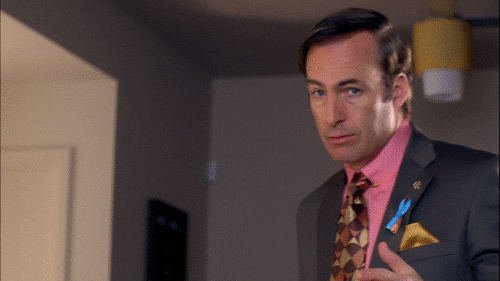
|
|
| Author: | Dr. Kenneth Noisewater [ Sat Nov 03, 2018 4:31 pm ] |
| Post subject: | Re: Gif/image posting tutorial |
RFDC wrote: So let me get this straight...you are a lawyer, yet you cannot figure out how to post a Gif/image? I think these might be contested gifs. |
|
| Author: | Frank Coztansa [ Sat Nov 03, 2018 7:40 pm ] |
| Post subject: | Re: Gif/image posting tutorial |
shakes wrote: Can someone give a step by step tutorial on how to post a gif. good dolphin wrote: Quote: [/quote Quote: Nope. /img]Quote: . |
|
| Author: | 312player [ Sun Nov 04, 2018 8:11 am ] |
| Post subject: | Re: Gif/image posting tutorial |
I also have no idea how to post an image or gif, how do you do it from a phone. |
|
| Author: | Caller Bob [ Sun Nov 04, 2018 8:27 am ] |
| Post subject: | Re: Gif/image posting tutorial |
This is why the Chinese are owning us. |
|
| Page 1 of 1 | All times are UTC - 6 hours [ DST ] |
| Powered by phpBB® Forum Software © phpBB Group https://www.phpbb.com/ |
|